It might be difficult to unlock a smartphone that has been locked using iCloud Activation. If you have the right knowledge and follow a few basic procedures, though, you can finish the process fast and effortlessly. What if, though, you purchased a used iPhone or iPad and no longer have access to the prior owner’s Apple ID and password to delete the information?
Don’t lose hope if this sounds familiar; there are 3 reliable ways to bypass Apple’s Activation Lock and reclaim control of your iPhone.
In this article, we will explain how to bypass the iCloud Activation Lock. Below, you’ll find in-depth explanations of each approach so you can choose the one that best suits your needs.
Method 1: How to Remove Activation Lock Without Apple ID – TunesKit Activation Unlocker
When the Find My function is activated, the Activation Lock is also activated automatically. If the gadget is lost or stolen, this feature may prevent it from being used by anybody else. If you acquire a previously used iPhone and the previous owner hasn’t disabled Find My, your phone might be locked at any moment.
Therefore, TunesKit Activation Unlocker should be considered if you want to bypass the iCloud Activation Lock. Its purpose is to enable you to bypass your iOS device’s security settings without entering your Apple ID and password. Activation Lock can be disabled, Find My Phone can be disabled, and so on without the need for the original owner’s Apple ID and password. Before continuing, please be aware that using this program will permanently delete all data and material from your device. Make sure you have a current backup in case you need to restore anything.
How to use TunesKit Activation Unlocker to remove iCloud Activation Lock
Connect iPhone to the Computer
Launch TunesKit Activation Unlocker on your computer after downloading the software, and then connect your iPhone to it via the lightning-to-USB cord. If you’re ready to begin, choose the appropriate option.
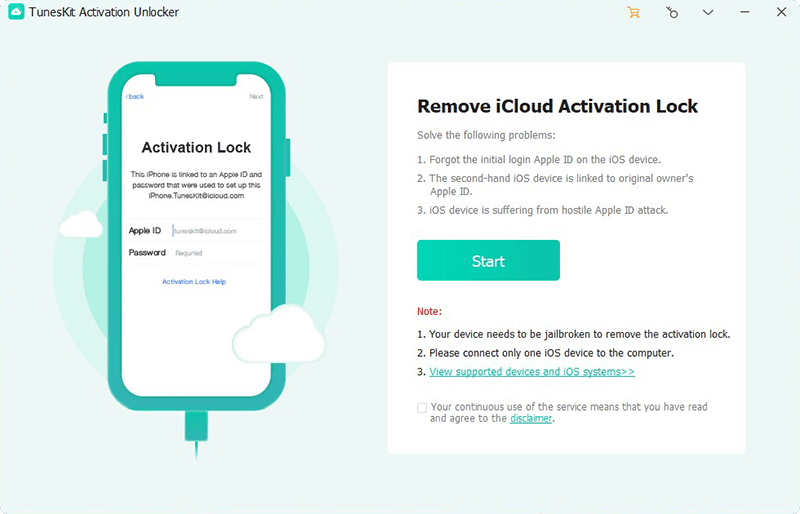 Get Ready to Jailbreak Device
Get Ready to Jailbreak Device
Once the jailbreak tool has completed downloading, you can begin installing it by tapping the Start Installation option.
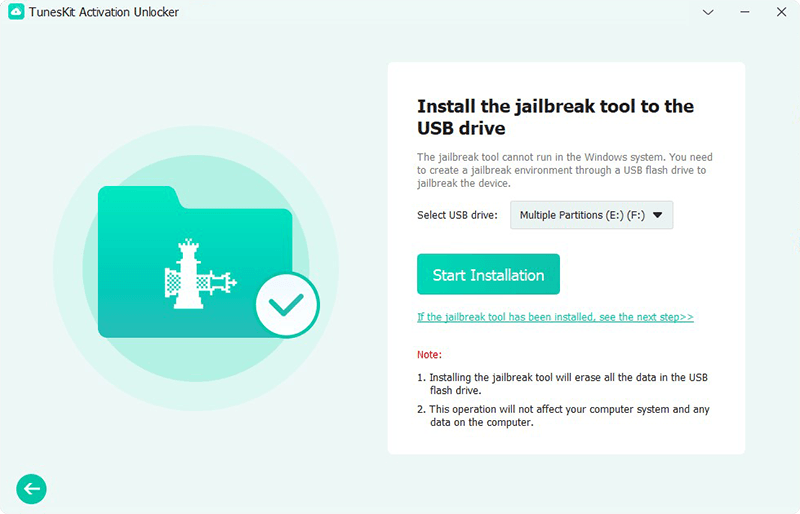
Remove Activation Lock without Apple ID
After that, you may deactivate Activation Lock without an Apple ID by double-checking the data and then clicking the Start to Deactivate option. Please wait the required time without switching off your smartphone.
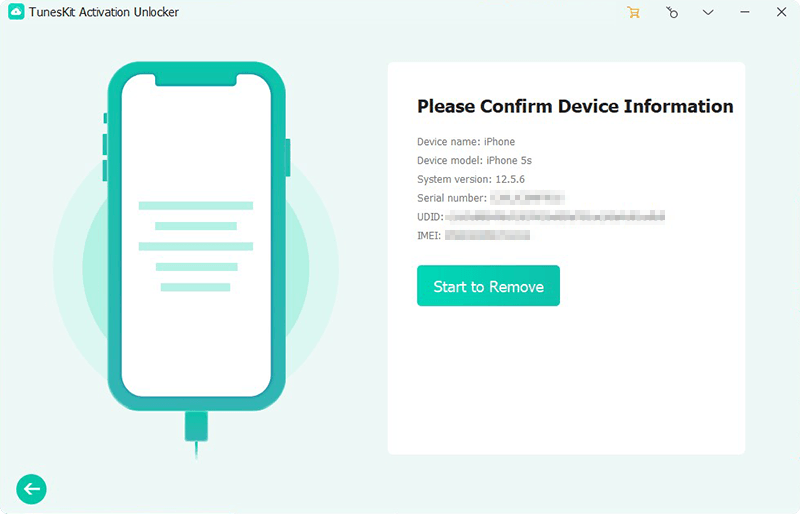
Method 2: How to Remove Activation Lock Without Apple ID for Free – DNS
You may also be able to get around the iCloud Activation Lock by using the Domain Name System. Depending on your activation’s geographic origin, a different DNS IP address will be required. The Activation Lock should remove when you input the right DNS IP address, and your iPhone will become usable once again. However, the Activation Lock will return after a restart, so it won’t be permanent. Activation Lock may be disabled without an Apple ID by following the steps in this guide.
Step 1: Once you’ve set up your language and country on the iPhone Locked To Owner page, hit the Home button and choose More Wi-Fi Settings.
The second step is to input the right IP address by tapping the button next to the WiFi option, scrolling down, and clicking on Configure DNS >Manual. Here is the IP address list you’ve been looking for:
USA:104.154.51.7
UK: 104.155.28.90
Europe: 104.155.28.90
Asia: 104.155.220.58
Australia and Oceania: 35.189.47.23
Third, after you are done, return to the Wi-Fi screen and click the Save button.
Fourth, keep clicking Next and Back until your device successfully connects to the DNS.
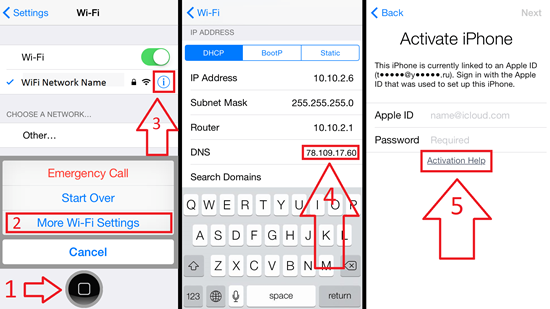
Method 3: How to Remove Activation Lock Without Apple ID or Password – Apple Store
Without a valid Apple ID and password, the only place to disable Activation Lock is in an Apple retail store. You may try to have the iCloud Activation Lock removed by contacting an Apple Store for assistance. If the retailer requires evidence of ownership, you should bring your iPhone, proof of purchase, product serial number, IMEI, or MEID. After confirming your identification, the Apple Store personnel will unlock your iPhone through iCloud, restore it to factory settings, and provide a new iCloud activation code. However, all of the data on your device will be deleted.
Conclusion
While the iCloud activation lock may be an annoyance, we have offered many solutions to assist you get over it. The most reliable and secure method is to use a third-party service, such as TunesKit Activation Unlocker. Even if you’ve forgotten your Apple ID password, you can still use this tool to bypass iCloud Activation Lock. Other advantages include the ability to bypass iOS security measures like Apple ID, Find My iPhone, and others.
Follow Techdee for more!





