Telegram is a popular private app that facilitates global communication amongst people. You can share movies, videos, images, and more on Telegram with your friends or group. This app focuses on privacy, but its location sharing feature causes some concerns.
The “People Nearby” feature of Telegram may expose your locations to the people in your group and to others as well. Also, other users can see the display images and people’s names near them with this feature.
Where on one side Telegram is very useful, on the other side it can cause privacy concerns related to your location. This is where fake GPS comes in handy.
A fake location spoofer like iSpoofer iOS helps to hide your current location and fool Telegram about it. As people use spoofer for POGO, to spoof Pokémon Go, similar way you can use a reliable fake GPS app to spoof Telegram in 2021.
In this article, we will discuss the ways to fake locations on Telegram.
Part 1: Why fake GPS on Telegram is Helpful
Telegram is big on privacy, but it doesn’t mean that your current location is hidden with it. No, it can show your live location to your friends and even others who are not your friends. Further, the company always updated its Android and iOS apps to track your live location.
So, with fake GPS, you can send the fake live location to your friends when you want to protect your privacy. Here are the few other reasons to spoof Telegram.
- Fool friends about your current location
- To protect your privacy and to stop Telegram from tracking you
- Make new friends from other countries that share the same interest
Reason of faking location on iPhone and Android for Telegram varies from person to person. But. Do not use the fake location for the wrong purpose, use it for fun and to save you from tracking.
Part 2: How Can I Send Fake Location on Telegram
You want to send fake location on Telegram to your friend or someone for fun or something else. To send fake location on messaging this messaging app you need to use fake GPS or location changer tools for both Android as well as the iOS device.
Keep in mind that the purpose of a fake GPS tool or app is to triangulate your current location, for which accuracy is important.
This is why accuracy is so important when it comes to GPS and location-based Android apps. You need to choose the best fake location apps for your Android as well as iOS devices.
2.1 Send fake location on Telegram from android device
Unlike an iPhone, it is very easy to fake location on android phones. There are so many fake GPS apps available on Google Play Store that you can install on your phone to trick the location of your device. Here are the steps to follow to send or to set fake live location on Telegram
- First, you will need to download the fake location app on your phone from Google Play Store
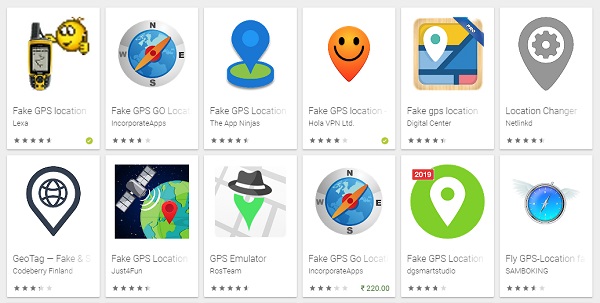
Send-Fake-Location-On-Telegram-2
- Now, before using the fake GPS app, you need to enable the developer option. Follow the following steps to enable it
- Unlock your phone and go to the “settings” after this, go to “about phone” and look for the build number.
- Now tap seven times on the build number to enable the developer option
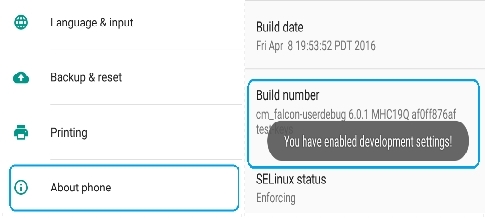
Send-Fake-Location-On-Telegram-3
- Finally, the developer options enabled
- Now, again go to the developer options and Allow mock locations
- Under allow mock locations select the recently installed fake GPS app
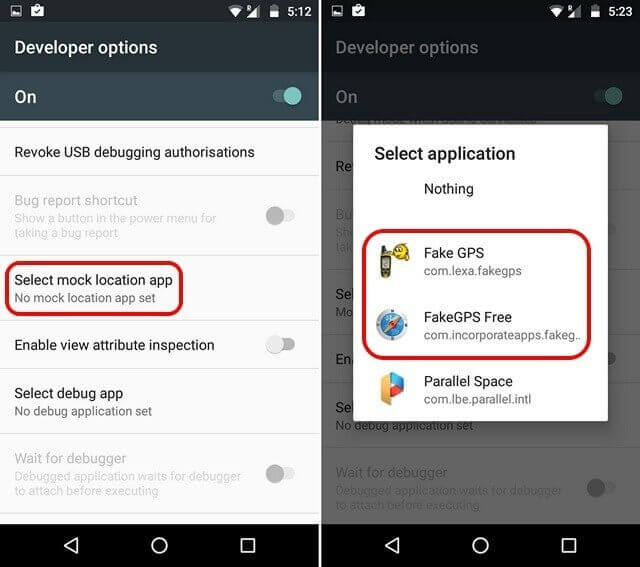
Send-Fake-Location-On-Telegram-4
- Open Fake GPS and search for the desired location
- Click on set location after selecting it
Now your device shows fake location as your current location, which you can share on Telegram. So simple!
2.2 Send fake location on Telegram from iOS device
When it comes to GPS spoof iPhone, you need a secure as well as reliable location spoofer like Dr.Fone – Virtual Location.
The company has specially designed it for iPhone users and is completely safe to use on any iOS version, including iOS 14. Plus, you can also use Dr.Fone to fake location on iPad.
Why Dr.Fone – Virtual Location is best for fake GPS on an iOS device?

Send-Fake-Location-On-Telegram-5
Here the few things about Dr.Fone tool, which makes it far better than other spoofing apps for iPhone.
- It is easy to install and easy to use
- This tool causes no threat to the security of your iPhone
- When you use it for spoofing Pokémon Go, it causes no ban to you
- Telegram can’t find you if you are faking location or using a real location
- You do not need to jailbreak your device to spoof location
- Many users have use and find it the best as well as safe tool to spoof iOS location
- You can choose any mode from the three modes to teleport between places
- Also, with this tool, you can opt for various speed options to make it look similar to real time location
All in all, Dr. Fone – Virtual Location (iOS) is best for faking location on location based apps including Telegram. Even a novice can use it with ease.
To use it you first need to install Dr.Fone from the official site on your system. After this, launch Dr. Fone virtual location and connect your iOS device to the system.
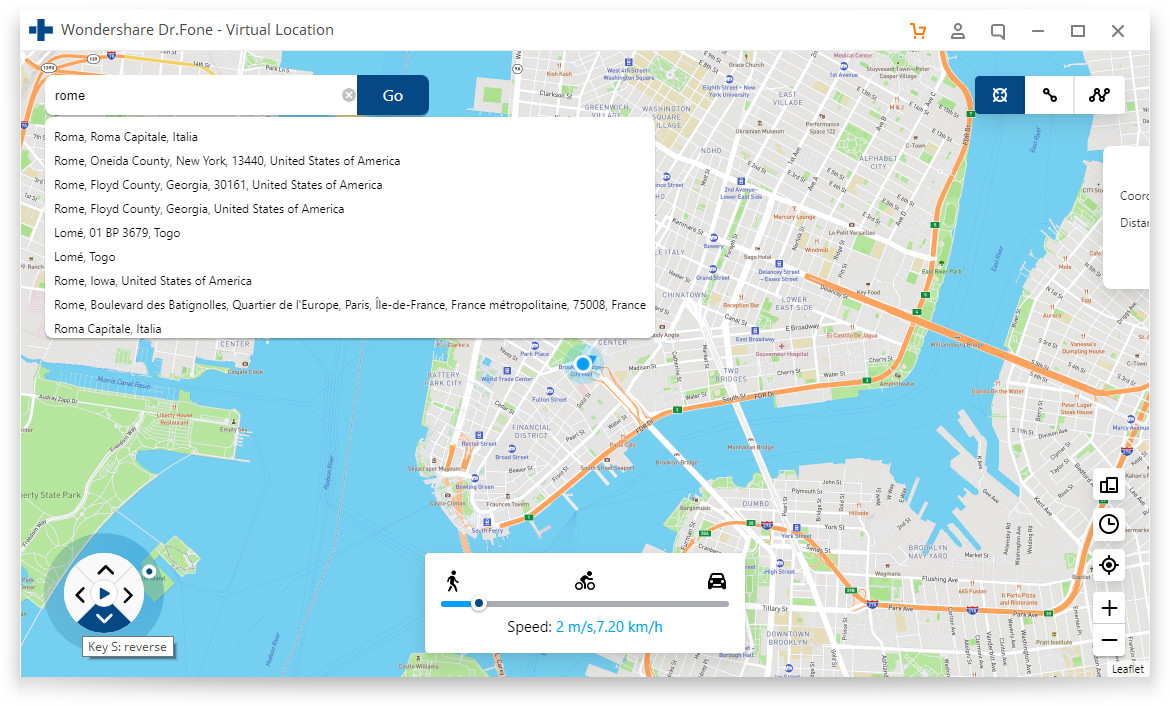
Send-Fake-Location-On-Telegram-6
Click on the “get started” icon. Now on the map interface select mode from the top right corner and search location in the search bar. After this, click “Go”. You are ready to spoof the location on Telegram. Simple!
Part 3: How to Choose the Reliable Location Changer for Telegram
Following are the things that you need to keep in mind while selecting a location changer for iOS and Android.
Device compatibility:
The first thing that you should focus on when choosing a fake location app is compatibility. Make sure the pap you are going to use is compatible with your phone’s operating system be it Android or iOS.
Rating by users:
Always check the user rating about any fake GPS app before using it to spoof Telegram or any other location-based app.
Recent update:
The fake GPS spoofer app should be updated to ensure the security of your device.
Security:
Make sure that the app you select for faking location on iPhone or Android phone is secure and causes no threat to your device’s security.
Conclusion
We hope that from this article you have learned about how to send fake locations on Telegram. Whether you use an android device or own an iPhone, fake GPS can help you protect your privacy from Telegram. Also, faking location is great fun when it comes to fooling your friends on Telegram.
iPhone users need to be very careful with spoofing and should use a trusted, secure as well as reliable location changer like Dr.Fone. Try it once!
Follow Techdee for more informative reviews.





