Introduction
Kids are believed to be the greatest treasure and of course, the future of every family/nation. But with the current surge in insecurity on the internet, can this still hold ground? Of course, it can, if parents can safeguard their kids from different aspects. And one effective method is keeping track of their whereabouts in real-time via mobile devices.
As parents, gifting your child a cellphone with GPS or location tracker installed on it, is one of the best approaches to safeguarding them, especially when they are not around you. Besides helping you to confirm your child’s safety, cell phone location tracker provides other amazing benefits as well, like allows parents to check the location history, set Geofences around a safe area, etc.
Part 1. Best Phone Tracking App- Wondershare FamiSafe
Wondershare FamiSafe is a popular parental control app designed for several purposes including location tracking, provision of online safety, and managing kids’ screen time.
This app is well-structured with a clean and simple user interface, which allows you to track your kid’s whereabouts easily and quickly right from your comfort zone. Both amateurs and professionals in the tech industry find it easy to operate.
Key Features
- Location Tracking: Wondershare FamiSafe provides access to check your kids’ real-time location and their location history. Moreover, with the Geofences option, parents can set a safe area and they will receive notifications if their kids enter/leave the area.
- Screen Time Limit: Parents can easily control the screen time their kids spend on their mobile phones or PC by setting a smart schedules, or set limits on specific Apps.
- Online Safety: Features like Explicit Content Detection, Inappropriate Pictures detection, Content Manage, Web Filter and Activity Report allow parents to keep kids’ online safety without a hassle. Once your kids receive or browse something inappropriate, the app will send you a notification or take other actions.
Stepwise Guide to Track Your Kid’s Location Using Wondershare FamiSafe
The guide is divided into two parts, Follow the step by step guide below to track your kid’s location with FamiSafe Location Tracking:
Part1. Download, Install and Register a Profile on Parent’s side
Step 1: Download and Install Wondershare FamiSafe
Get Famisafe from Google Play Store or Apple Store on your mobile device. Alternatively, you can use the link below:
Step 2: Create Your Profile and Login
Next, launch FamiSafe on your mobile devices and the prompt ‘Select Identity’ will immediately pop up just as shown below. Choose Parent as the identity and hit the sign-up button to create an account with your email address, if you don’t have one. Alternatively, you can try third-party access which could be your Facebook or Google Account.
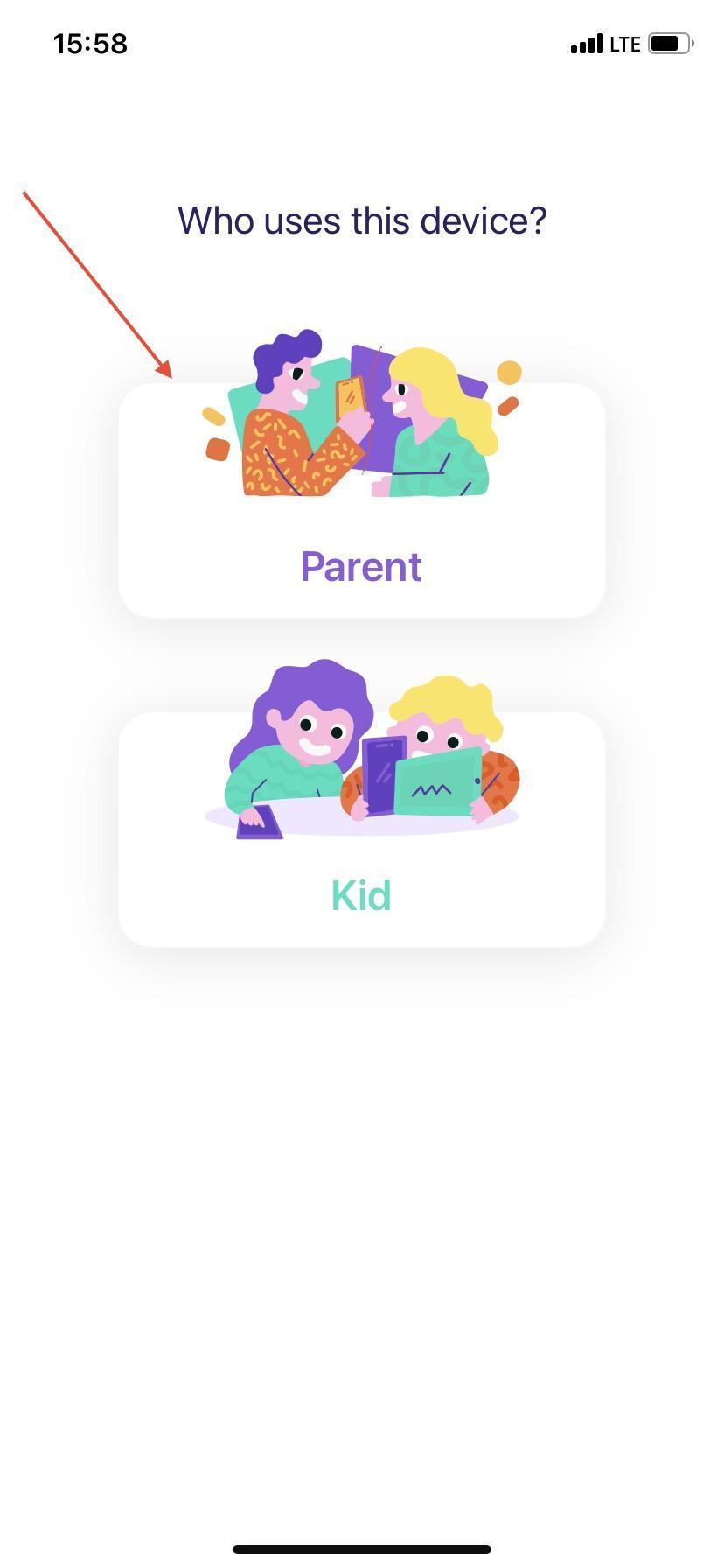
Step 3: Create Pairing Code
On completing step 2, the page below will come up on your screen.
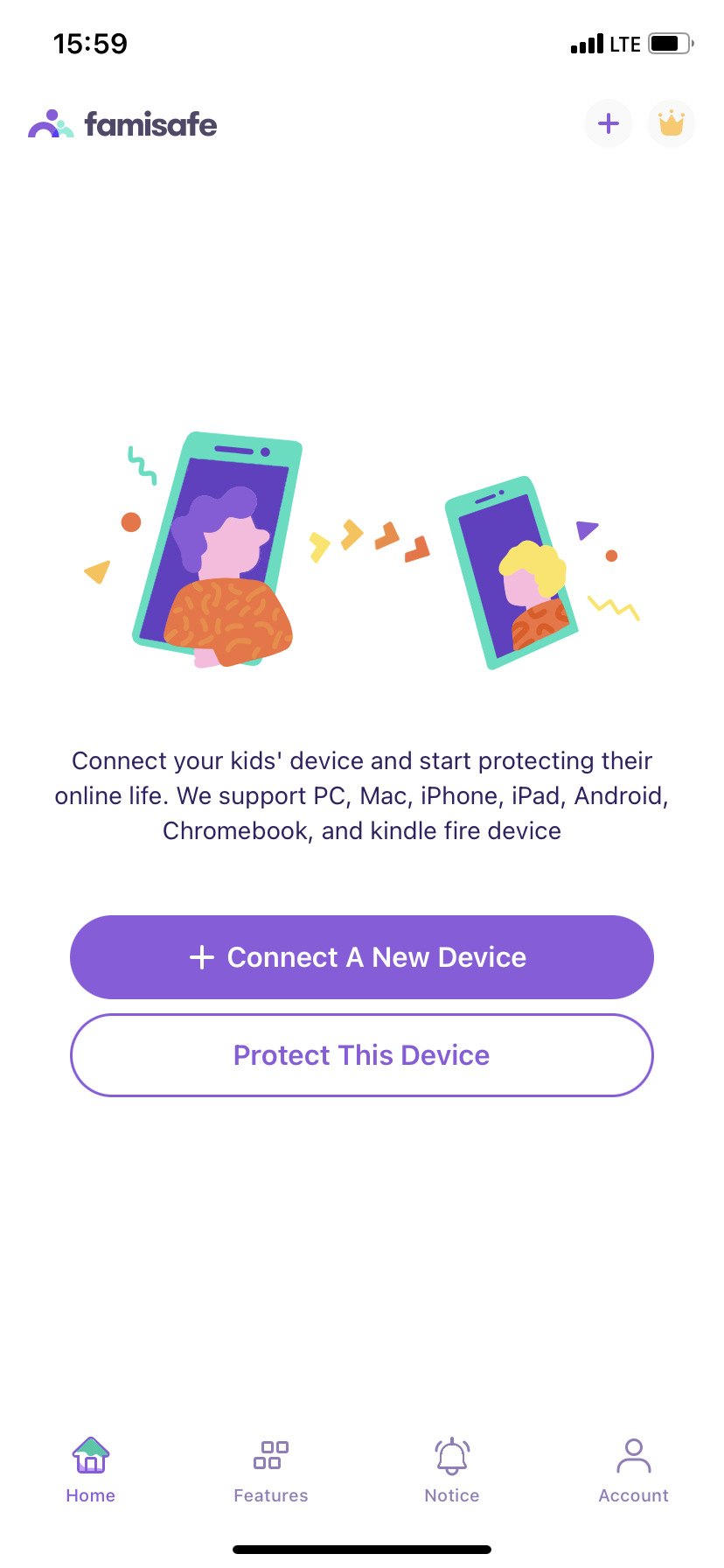
Select ‘+ Connect A New Device’ and a 6-digit code will immediately pop up on your screen just as shown below:
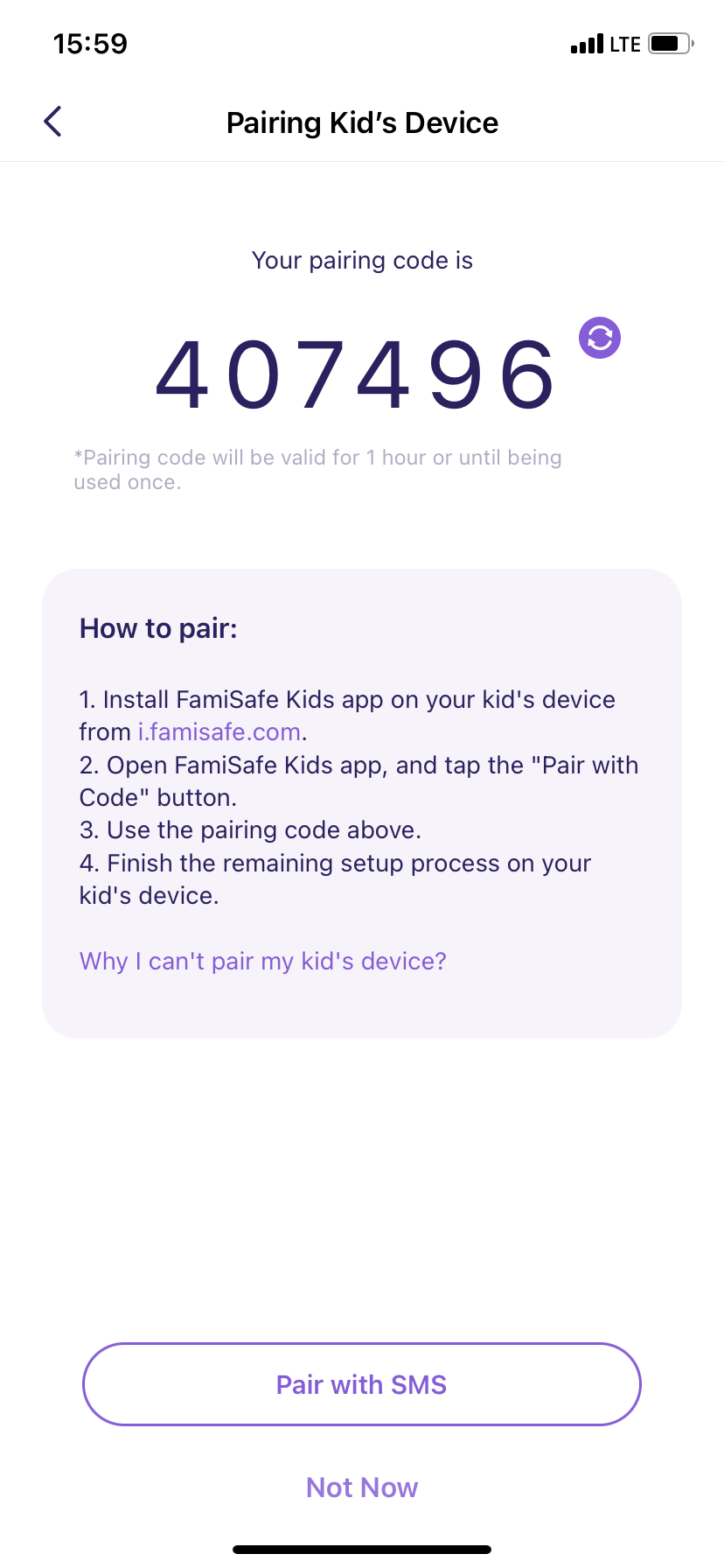
Part 2. Download, Install and Pair Kid’s Mobile Device
Step 1: Download, Install and Launch FamiSafe Jr
Get Famisafe Jr from Google Play Store or App Store on your child’s mobile device. After installation, launch it, and the page below will come up on the screen Select ‘Pair with Code’
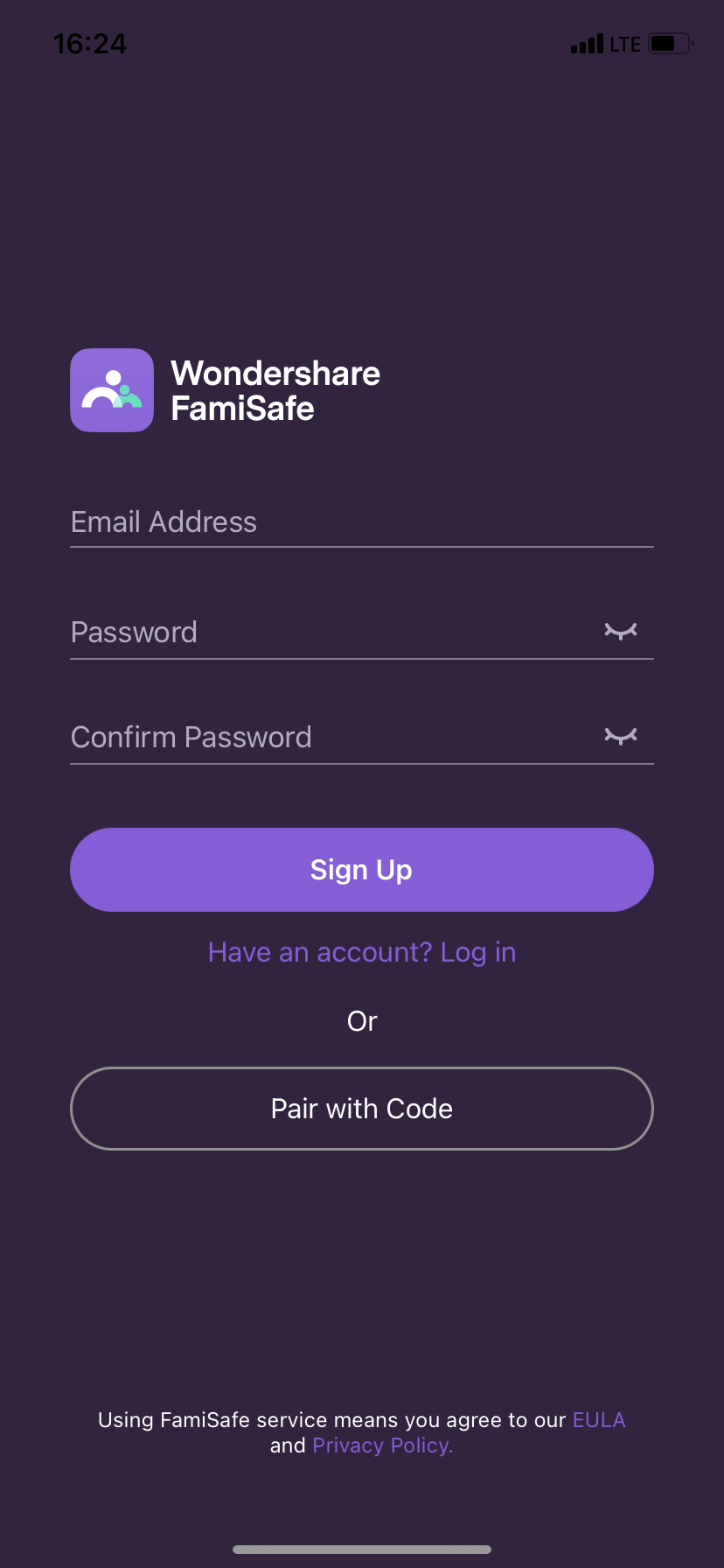
Step 2: Bind Kid’s Mobile Phone to Yours
On completing the step above, a new page with an empty field where you need to enter the 6-digit pairing code you got on your mobile device will pop up. Enter the code to proceed.

Step 3: Enter Child’s NickName and Age
Next, a new page will pop up requesting you to enter your child’s nickname and age. Complete that, and then hit the ‘Done’ button.
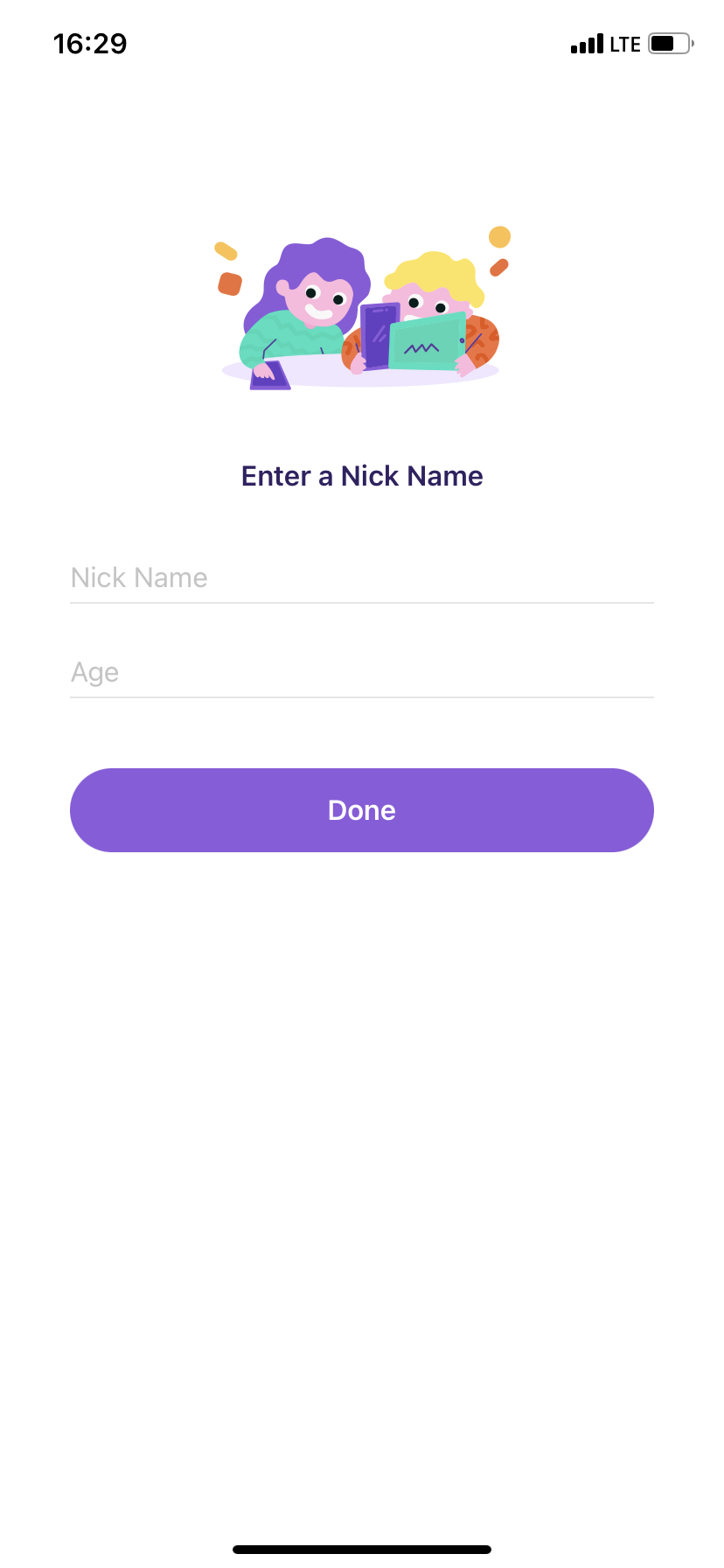
Step 4: Activate Location Sharing
Now confirm location sharing on your kid’s device by clicking on the ‘Activate Location Sharing’ icon that appears on the screen.
Step 5: Check Kids Current Location
Navigate to Features, then select ‘Real-time location’. Now, your kid’s current location will be displayed on the screen. It’s as simple as that!
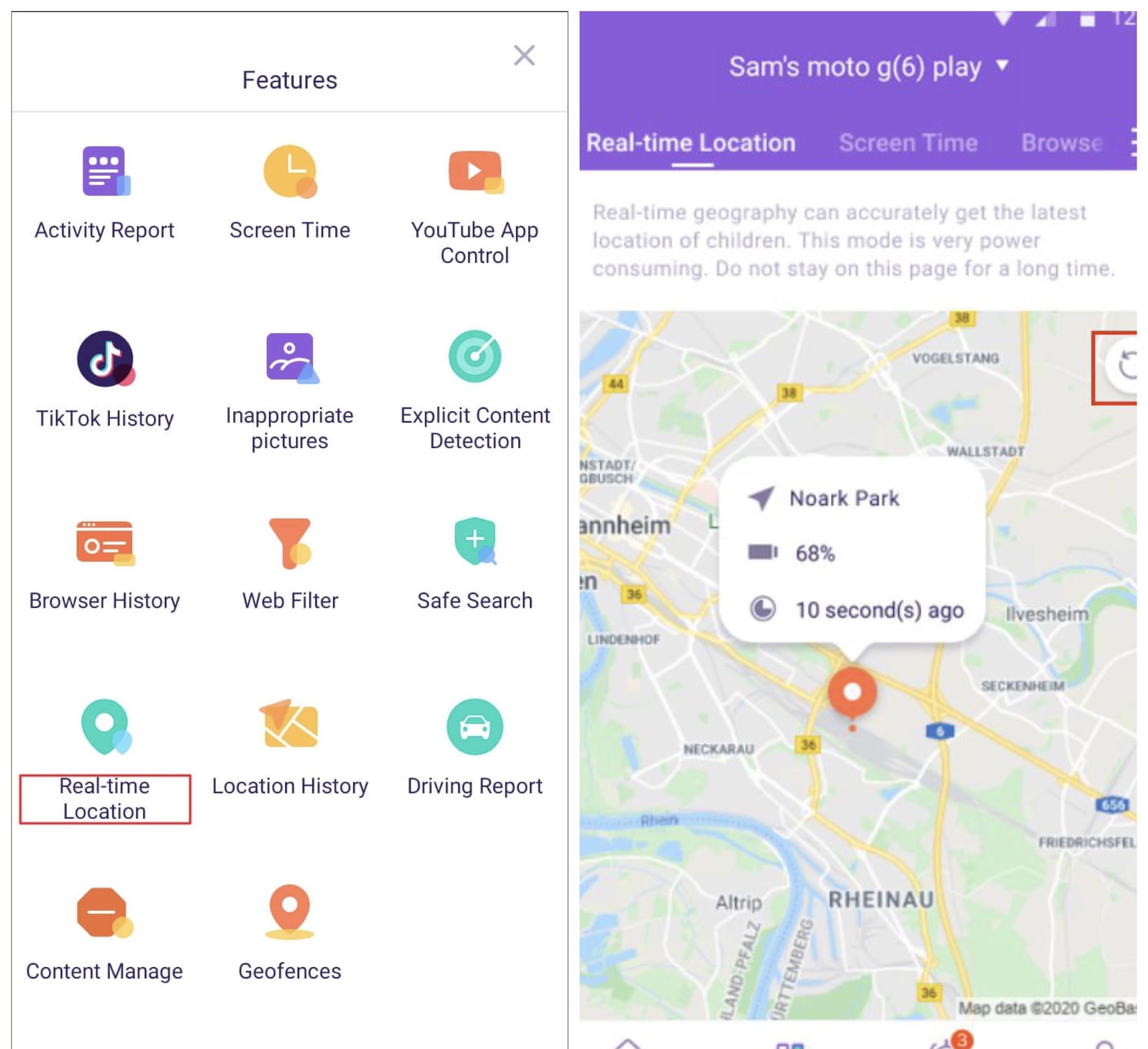
Availability and Pricing Plans
FamiSafe is now compatible with mobile devices running on iOS, Android, and Kindle Fire, and desktop devices running on Windows, Mac, and Chromebook.
If you are interested in exploring more, Famisafe provides free-trial for users. Along with a flexible pricing plan: $10.99 for a Monthly Plan; $20.99 for a Quarter Plan; $60.99 for a yearly Plan; and 5 devices will be supported in the Monthly plan, while 10 devices for Quarter Plan or Yearly Plan.
Conclusion
Finally, tracking your kid’s location is an easy task to accomplish. Just try Famisafe and you are good to go, as it’s simple to use, fast, and reliable. Its services are top-notch.
Follow Techdee for more!





